Social media is an integral element of brand creation and, while it might seem daunting at first, a solid social media presence has the power to grow brand awareness, develop relationships with consumers, build customer loyalty, increase website traffic and gather important and useful data. How can you argue with that?
The first and, arguably, the most important step to setting up your socials for success is a plan. You could have the most creative ideas (which, we’re confident you do), but delivering those ideas as well-organised, consistent and effective content requires forethought.
When planning your social media posts, an important habit to adopt is batching content. It’s a bit like your weekly meal prep, but for content. So, rather than sitting down to write a single caption for a single image just before you post, consider allocating a certain number of hours per week to mass-producing content for your social media platforms. Not only is it much more efficient, it’s also much less stressful.
With that in mind, here are three awesome hacks to help you plan and deliver social media content like a pro.
1. Put together a creative brief sheet (or many)
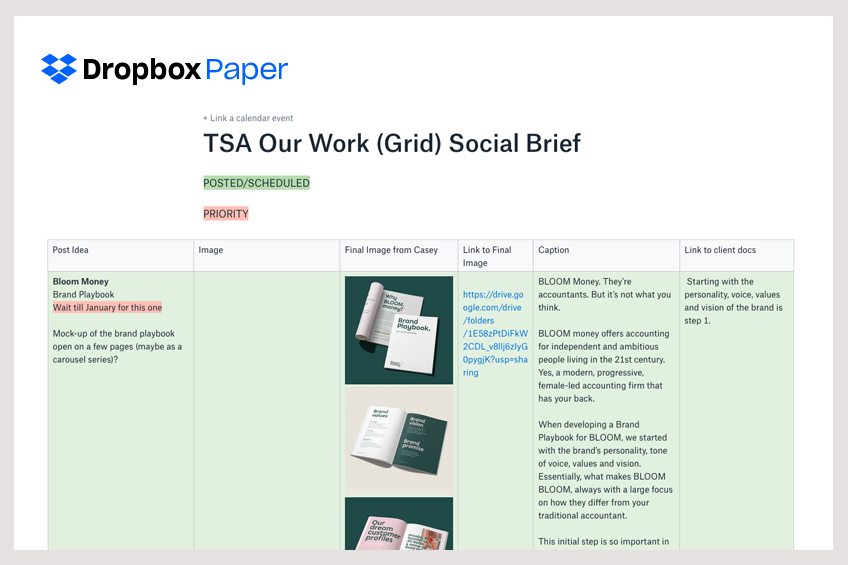
Remember all those epic creative ideas we were talking about? Well, first up, commit them to (digital) paper. You’ll be pleasantly surprised how much content is already swimming around in those creative juices. We use a table in Dropbox Paper, which is a collaborative document-editing service, for this step. But really, any digital application that allows you to dump into it ideas, concepts, pictures, captions or any other inspo is all you need. At Sundae, we started off with one creative brief for all our content, but as the ideas started to flow, we found creating separate briefs for each of our content categories – “food & drink”, “business-y” and “The Sundae Agency” – super helpful. Not only does this make it easier when transferring ideas to a detailed planning calendar, but we’re also able to keep track of what types of content are running low.
2. Keep a monthly calendar
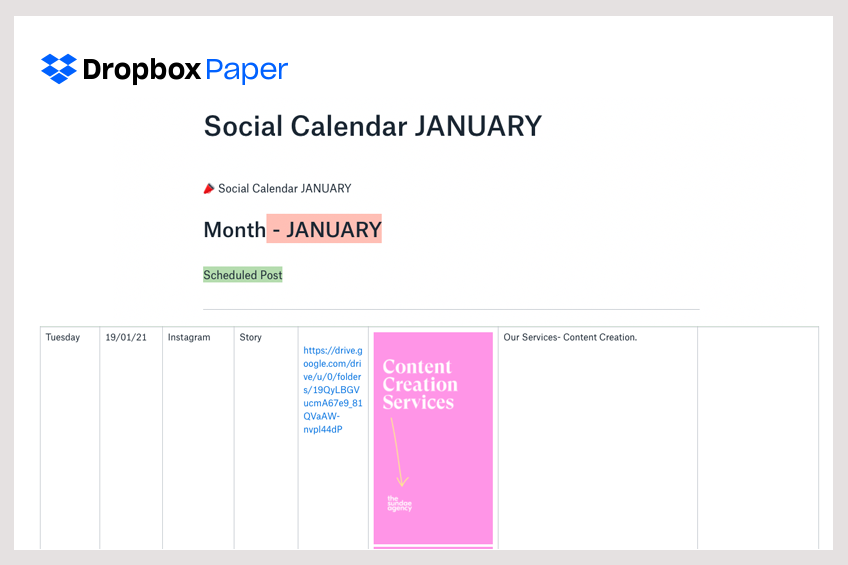
Now that you’ve got your ideas down, it’s time to organise them. A calendar gives you a visual plan of what content should be posted and when, and also helps to identify key dates that are relevant for your business and brand. Again, we use a table in Dropbox Paper for this, but this time we’re sure to include details such as posting dates, finalised/edited images, links to the images, final captions and hashtags. Try to order your posts so that you have a range of content from all categories. In our feeds, for example, we would never post two food & drink photos consecutively. We also want to stress the monthly part. Separating your calendars by the month not only makes them easier to navigate but, in our experience, the document itself operates faster and more smoothly (huge docs full of pics get glitchy, which equals annoying).
3. Use a social media scheduler

We’re all about actions that save time, and scheduling social posts in advance is a big time saver. We love Sked Social for this, but use any social media scheduler that floats your boat. Sked Social “(formerly Schedugram) is an all-in-one visual social media marketing platform for businesses, brands and agencies”. The program essentially allows you to schedule posts in advance so you don’t have to worry about manually posting each day (major life hack!). In the same vein as batching content, Sked Social makes the process of uploading to Instagram, Facebook and LinkedIn much more efficient. Another bonus is that Sked Social helps you to visually plan your feed. The application gives you a preview of what your social media feed will look like and here is where we will often make changes to improve the aesthetic, layout or colours. When talking hashtags (another blog on this coming shortly – stay tuned!), we prefer to post our relevant hashtags as the first comment rather than in the caption. Sked Social makes this super easy with the post’s first comment feature, all within the scheduling phase. As if all this wasn’t amazing enough, Sked Social pretty much became a one-stop-shop when it introduced an analytics feature to track follower growth, comments, engagement, clicks and more. You’re even able to download this data as a PDF document. So many useful features, so much time saving. You sold yet?
Social media for your business and brand is fun, seriously – we promise! Planning and posting content for your business or brand will make life a whole lot easier, but if you’re still unsure what to post in general, chances are you need a content strategy. Luckily that’s also right up our alley. Read more about social media strategies here and get in touch, we’d love to chat.
Need to brush up on your social media terminology?
Read our social media glossary here
Don’t forget to share this post with your social friends:

